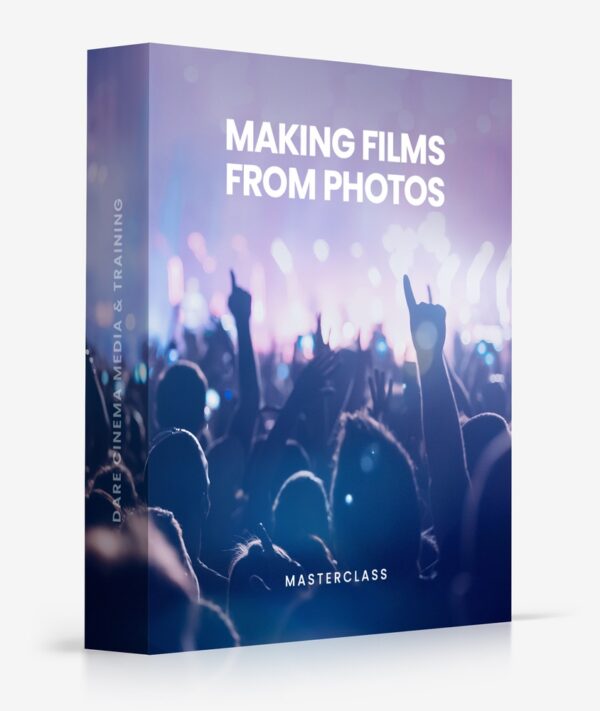Dare Cinema – Making Films From Your Photos
Learn how to create visual magic with your photography so you can showcase your images in a unique and interesting way.

What You’ll Learn
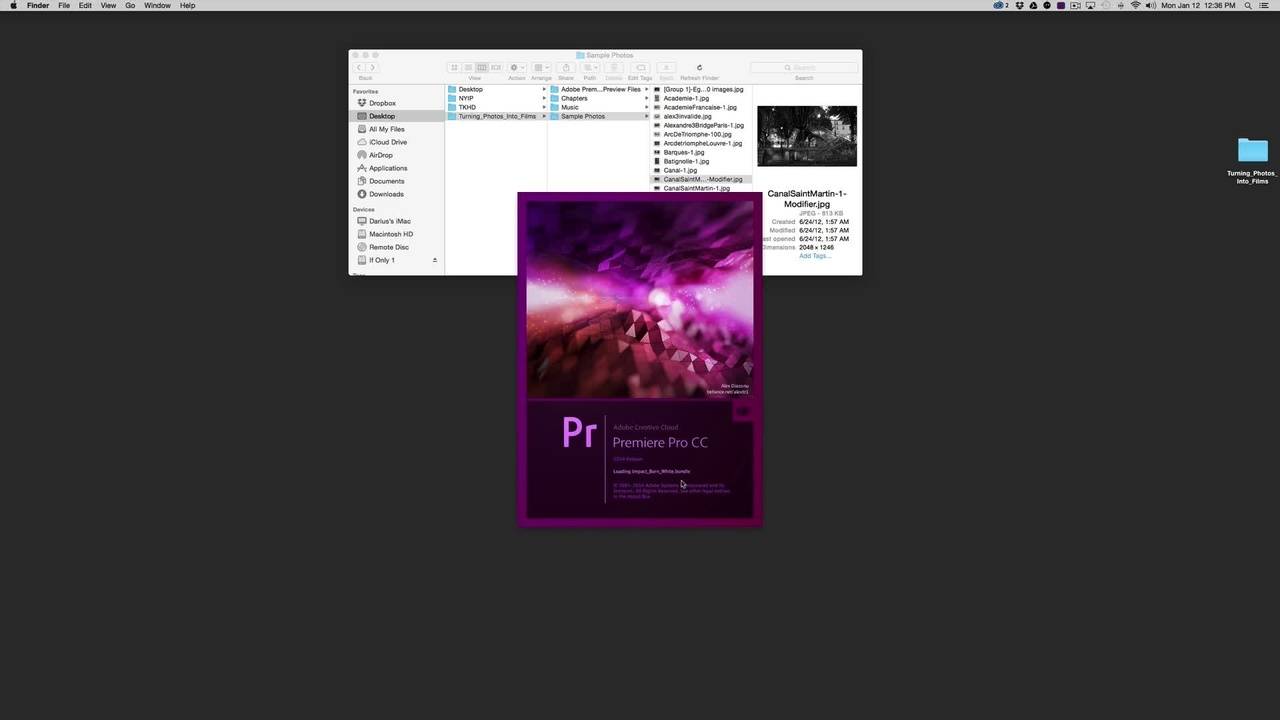
An Overview of Premieres Interface
In this lesson, we learn how to open Premiere, create a new project with the correct settings, what each of the main components of the Premiere interface are and how to manipulate them for your wor…

Importing Media and Creating Sequences
For this lesson, we cover four ways of bringing media into Premiere Pro, how to use the media browser to preview footage, what a sequence is and how to create one, and some shortcuts for creating s…
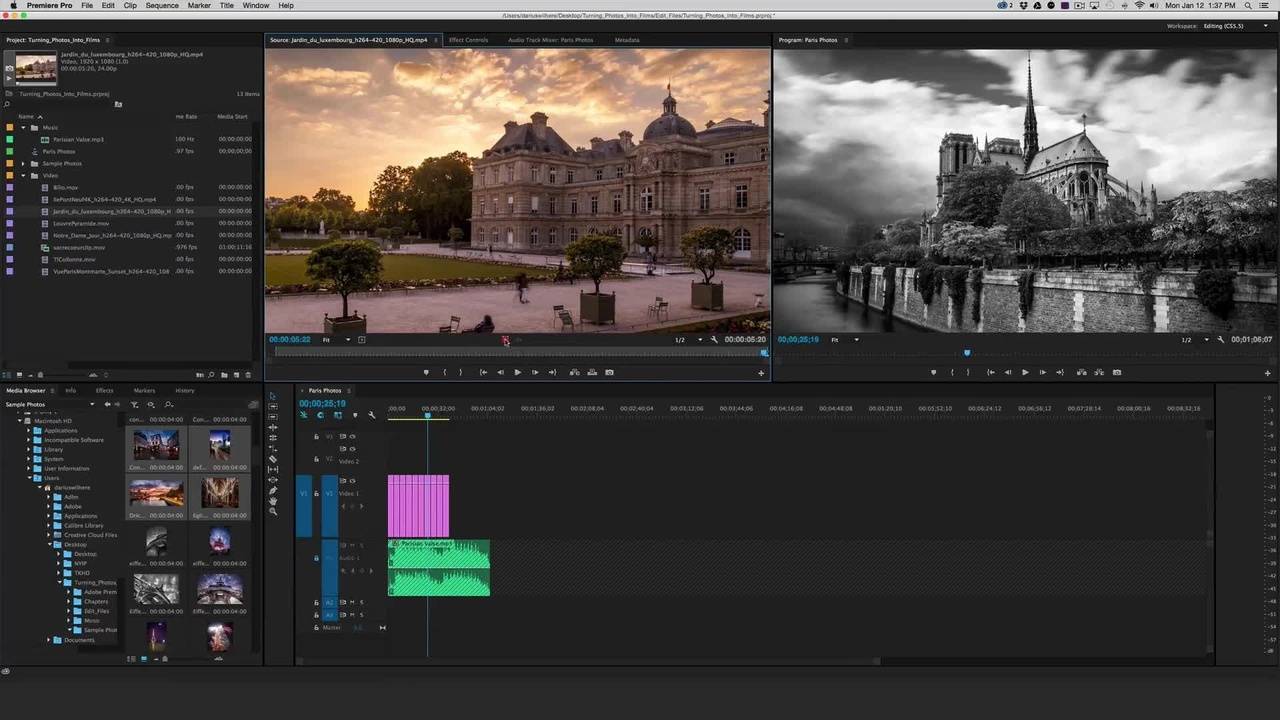
Adding Media to Your Sequence
Here we cover the different ways to bring media into your sequence, how to change the default time length still photos are displayed for, how to use the source monitor to add media to your timeline…

An Overview of the Premiere Pro Toolset
This lesson covers the selection tool for selecting and changing the length of clips, the track select tools (forwards and backwards), using ripple and rolling edit tools, speeding up and slowing d…
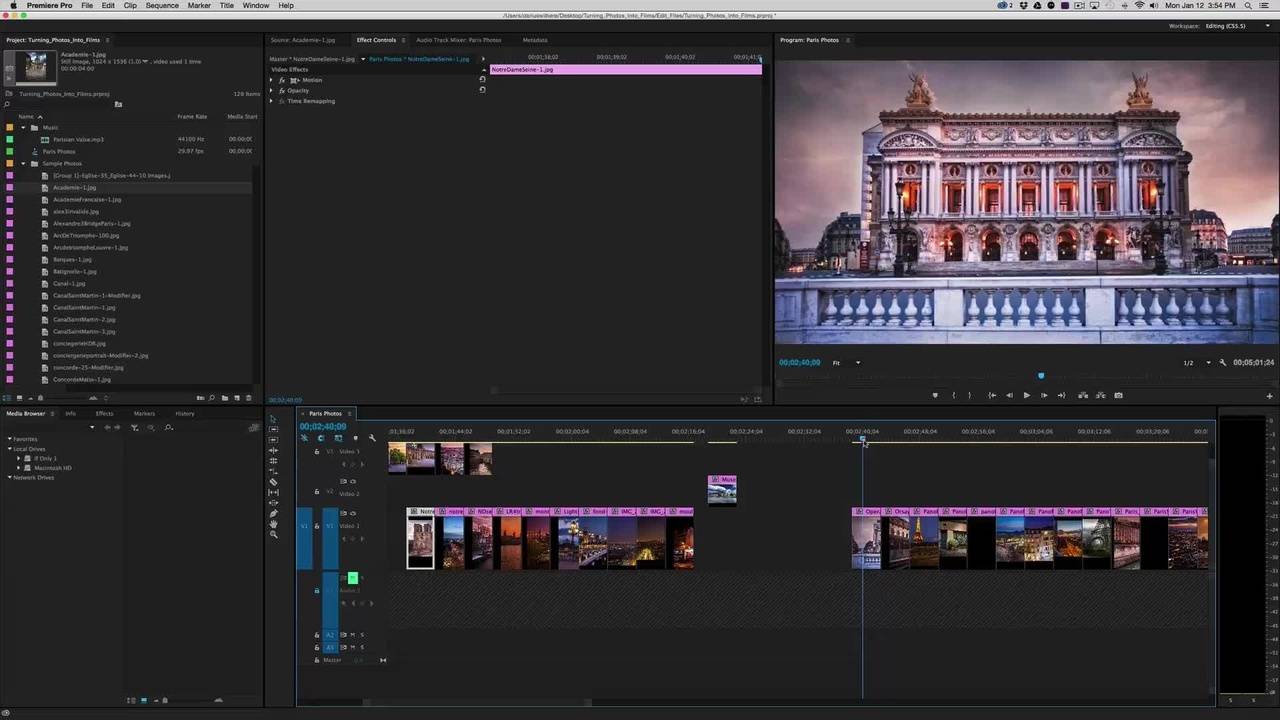
Selecting and Sequencing Photos
In this lesson, I show you how to add groups of photos at a single go, methods for sorting your footage, basic editing arrangements for telling stories, moving media on the timeline, and deleting a…
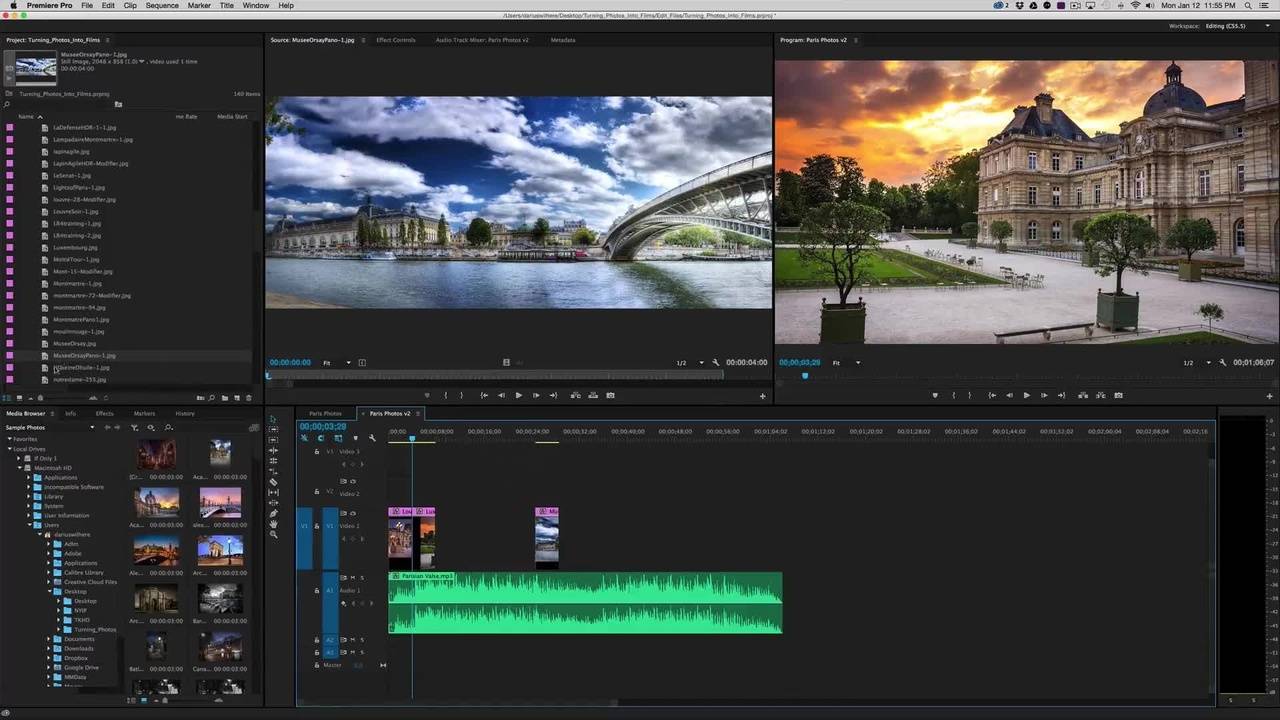
Another Method for Sequencing Photos The Faster Way
Now we learn to use the project panel to preview your media rapidly and then bring this into the source monitor and rapidly place sequential material.
Part 2
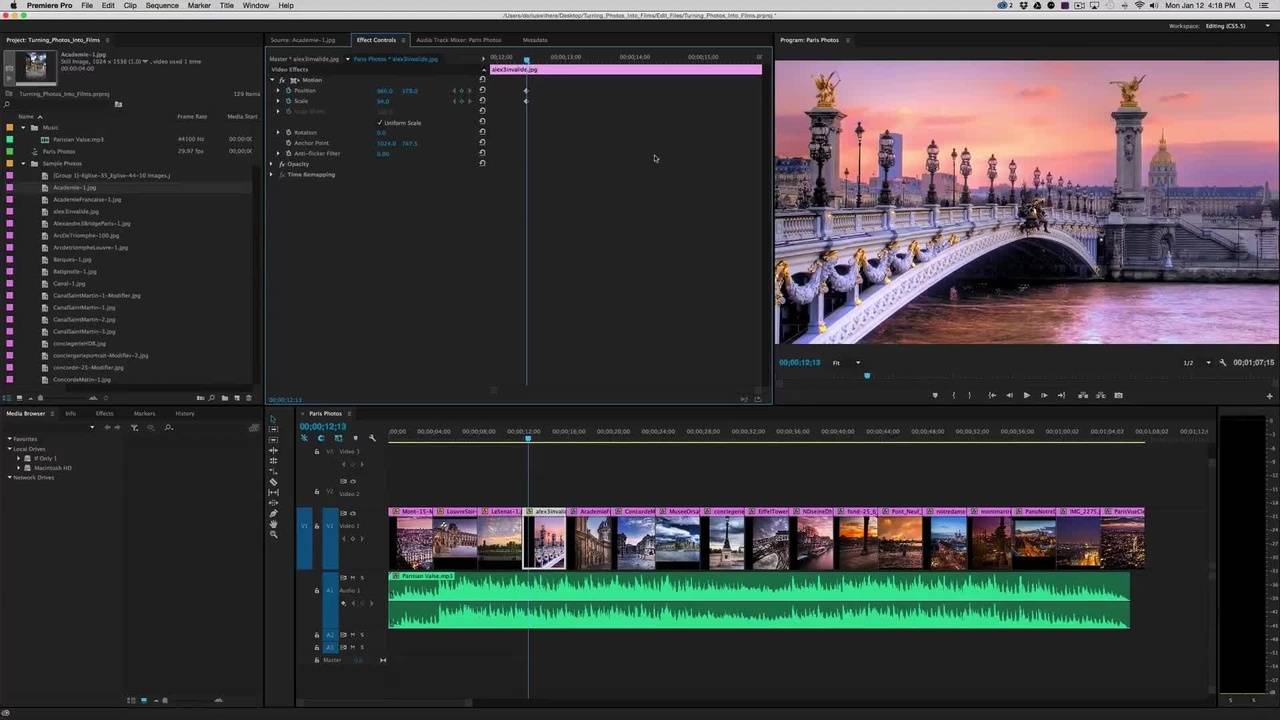
Adding Motion to Your Photos
For adding motion there are a few important concepts that we learn in this lesson: Keyframes, and how to use them, how to access effects for individual media, scaling, positioning and rotating to c…
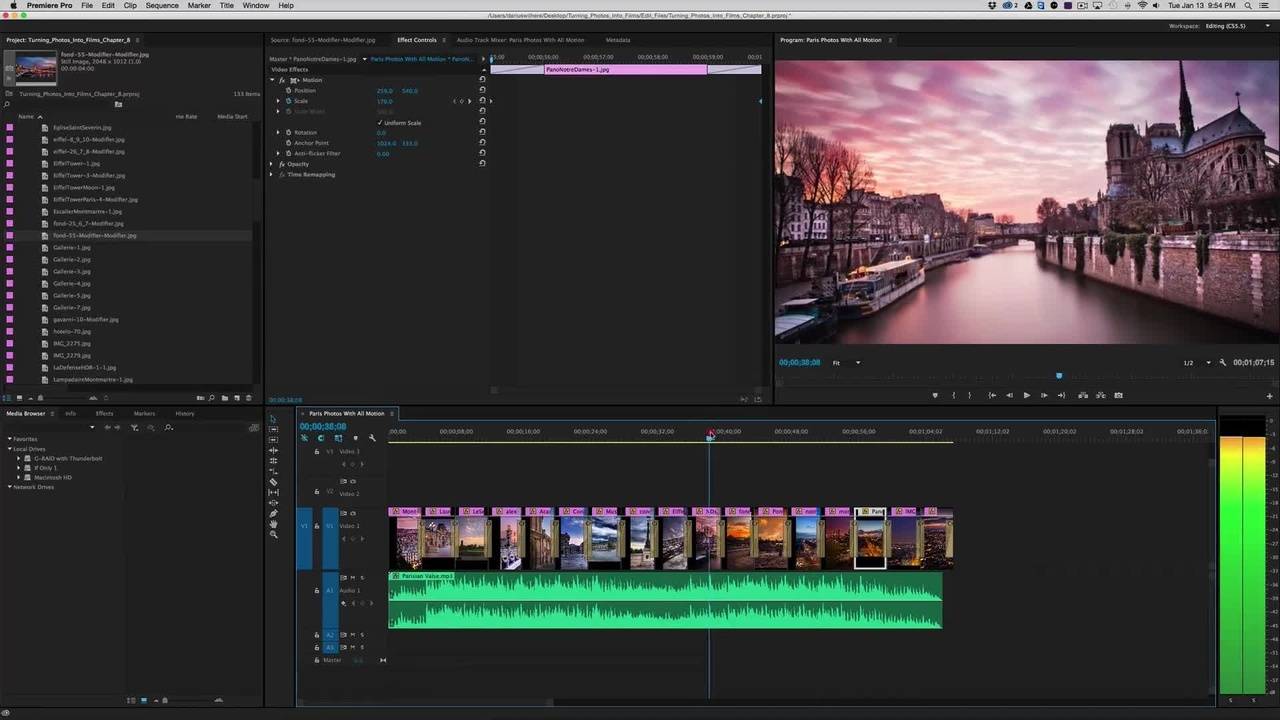
Adding Transitions and Titles
Here we learn what a transition is, how to deal with shifting keyframes after transitions have been applied, using default Premiere transitions, how to shorten transitions, adding multiple transiti…
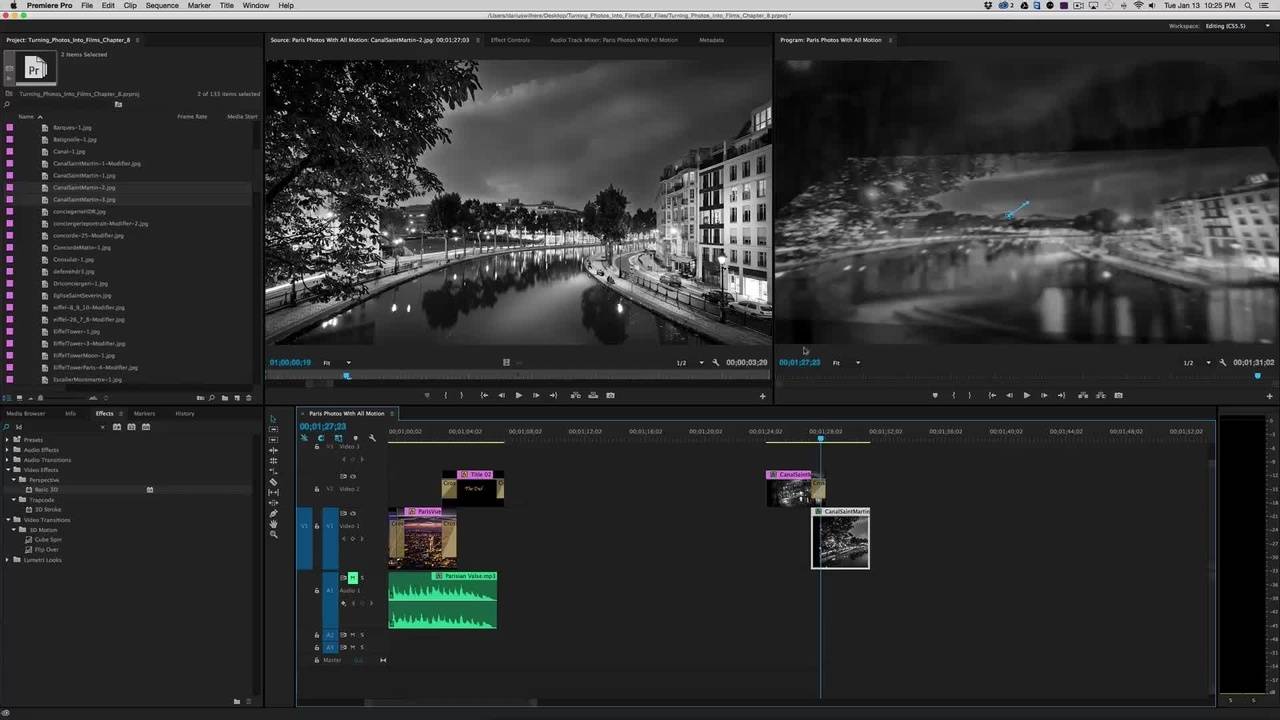
Effects and Advanced Motion Techniques
Now we get into the fun stuff: advanced features in Premiere that you should start using, how to access and apply effects, applying 3d movement to a photo, and applying 3d movement to multiple clip…
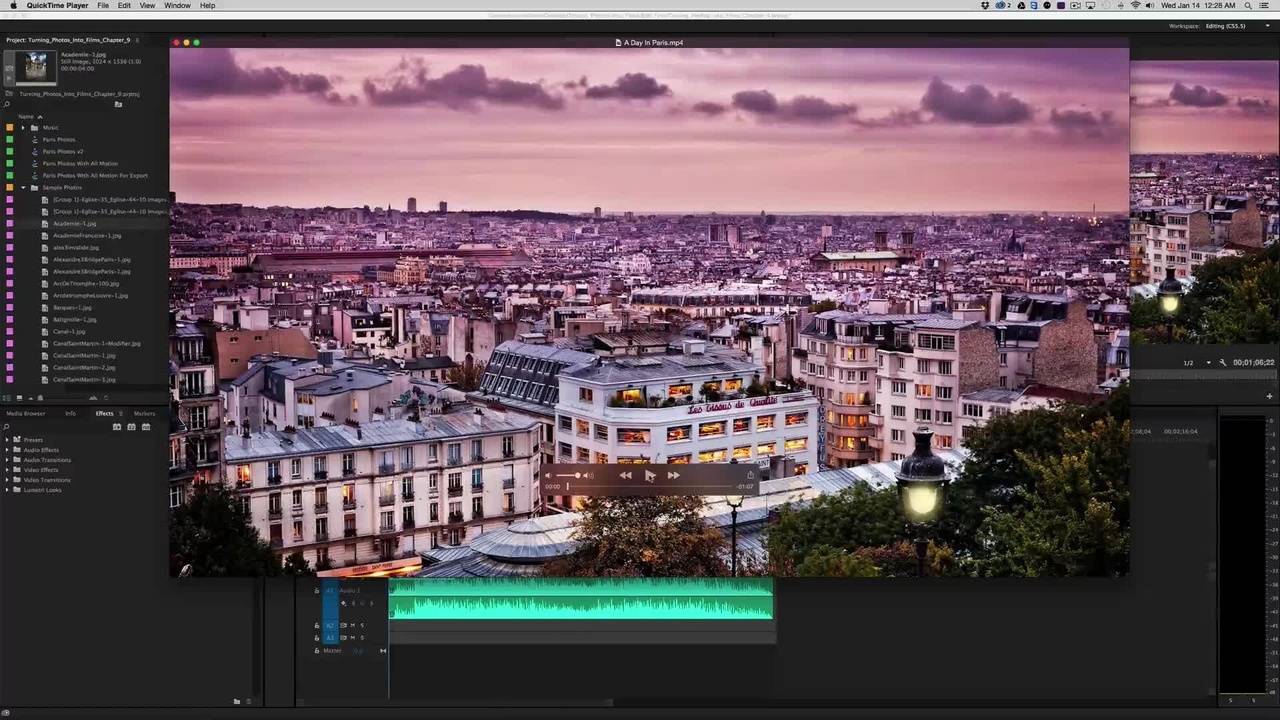
Exporting Your Videos
Exporting can seem like a very complicated process, but here we learn the easy and simple way to get the best results for your footage.
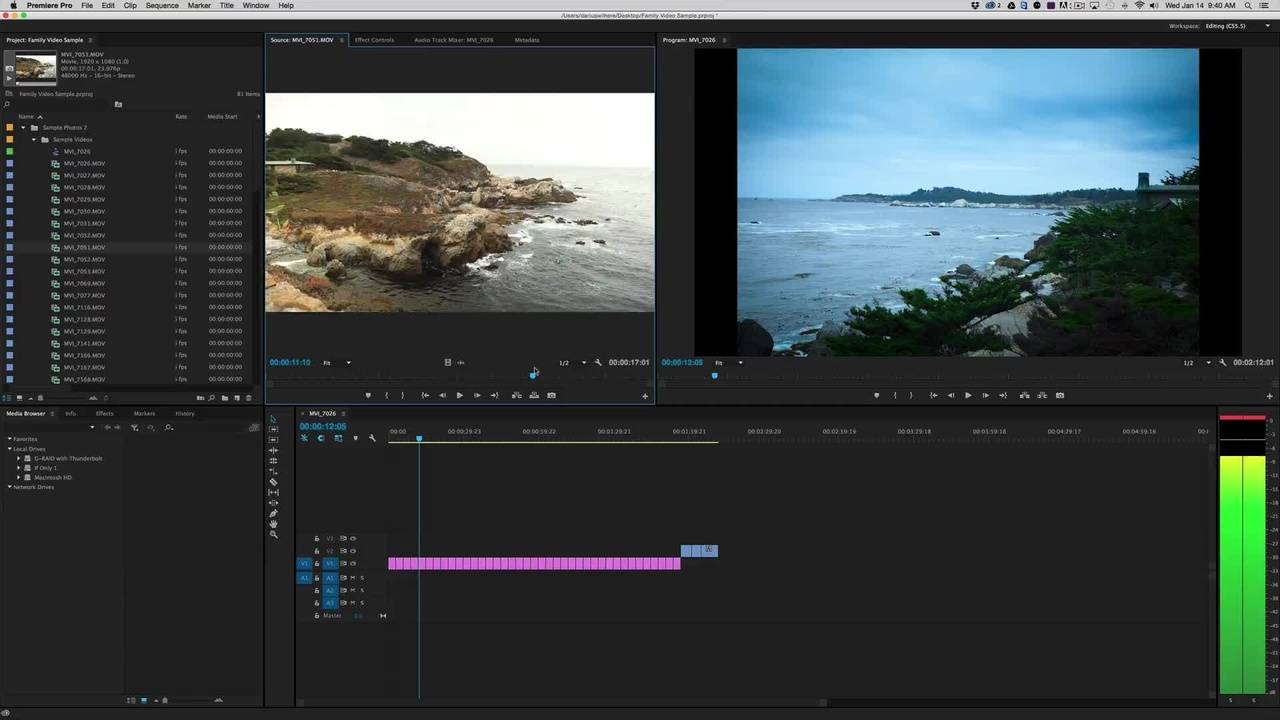
Bonus Project – Editing a Family Vacation Video
Finally (as a bonus video) I show you how I edit a home movie from beginning to end, tips and tricks to speed up the editing process, how to edit to the beat of a song, and using both videos and ph…