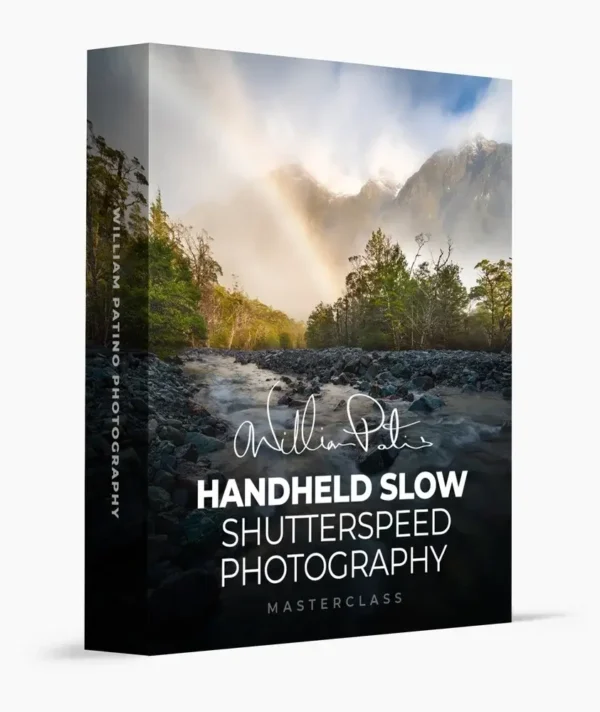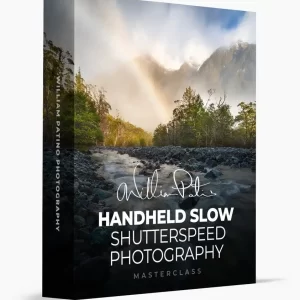William Patino – Handheld Slow Shutterspeed Photography Masterclass
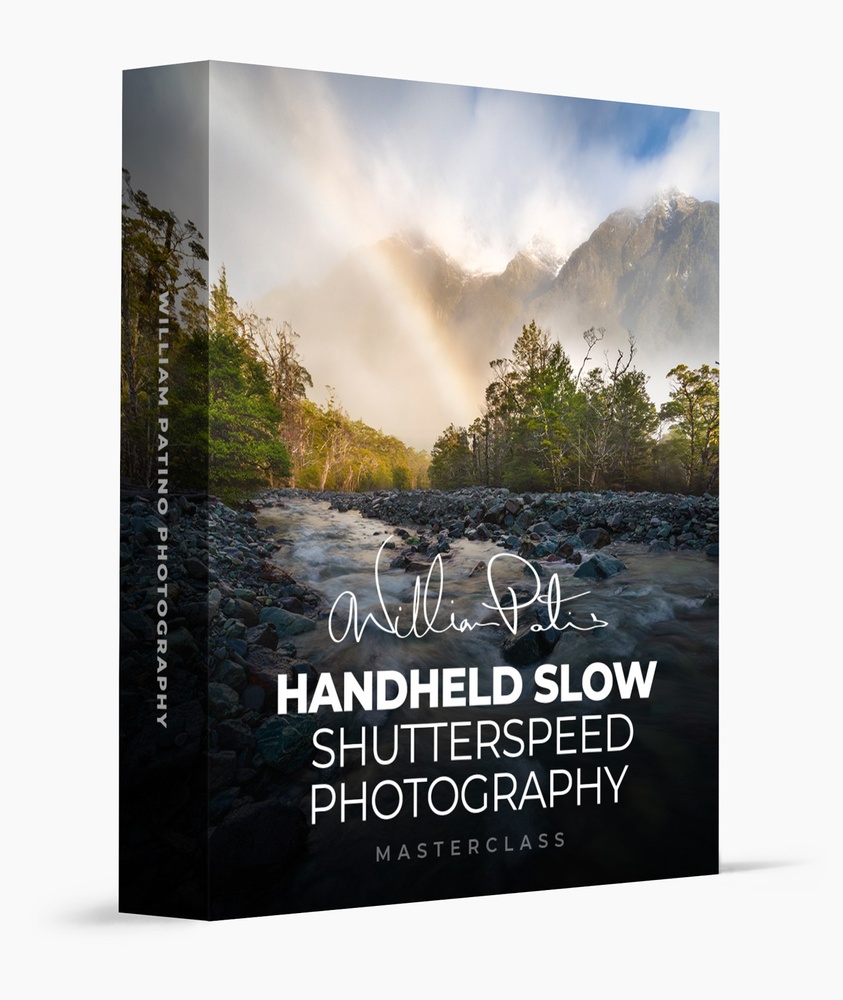
Ditch the tripod and work magic in your Landscape Photography.
Using a tripod can be great but I find it more exciting and inspiring to shoot handheld. This course will teach you my approach to shooting handheld, even at low shutter speeds, to help you create more impactful shots that you could never achieve otherwise. Join me in the field and back in the studio and learn my entire process for creating luscious slow shutter speed images.
Master the art of handheld landscapes.







This course is for you if…

You struggled to get the effects you desire when shooting handheld slow shutter speed.

You’re unsure how to create an atmospheric, painterly effect.

You want to know an easy and effective workflow for post-processing raw files
Imagine you could…
- Master the techniques when shooting freehand.
- Confidently shoot and edit photographs shot without the use of a tripod.
- Reduce your photography gear and get even better results.

Hear what landscape photographers have to say…
“I’ve always wondered how to create this kind of image. AND, I hate carrying a tripod. This was the exact inspiration and teaching I needed to hit one of my major photography goals. Thanks, Will!!!!”
– A.K.
“William’s approach here really helped me open my eyes to a new area of photography. The shooting and editing tricks have become a priceless asset in my photography. Highly recommend this course to all landscape photogs!
– P.G.
“This is such a useful course. I learned a lot about simplifying my entire process. I wish I had this information sooner. I may have saved myself a few thousand dollars in equipment!”
– E.D.
![]()
Units – 12
![]()
Length – 1h 28m
![]()
Level – Beginner
Curriculum

Questions, Limitations, and Problem-Solving
Before we get started I want to give a full overview of my process, answer some common questions I get about shooting handheld, and get ahead of some problems that you are likely to face!

Intro
In this lesson, Will introduces the course, outlining what’s ahead and things to consider.

In The Field
In this lesson, join Will in the field as he captures a rare ‘fogbow’ below snow-capped mountains in New Zealand. Will shares his thought process and approach to the scene, the importan…

File Selection
Step into the editing suite as Will begins processing on a RAW file, showcasing the image selected and reasons why he chose that file.

Basic Global Adjustments
See how Will begins his post-processing in Adobe Camera Raw, making effective global adjustments to improve the exposure and dynamic range.

Local Adjustments
In this lesson, Will showcases effective ways to process localized portions of the image to enhance detail and light.

Masking Water
Learn about masking in Photoshop and see how Will blends in a separate exposure to streak the water in the foreground, allowing him to create images like this without the need for a tripod.

Warping
See how warping is applied to make adjustments to the framing of the scene.

Dodging
In this lesson, Will boosts the light and luminosity of the midground area, using effective dodging methods.

Spot Removal
A multitude of dust spots are removed with ease, cleaning up the image in mere minutes.

Midtone Contrast
Learn about the ‘s’ curve in the curves adjustments, for making contrast adjustments in the mid-tones.

Final Adjustments
Will finishes up the processing with some final enhancements and adjustments.

Outro
Will closes out the course with some final thoughts and considerations.