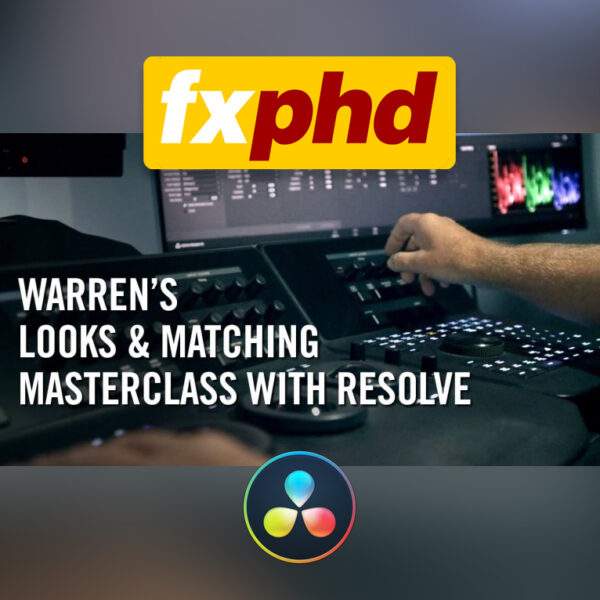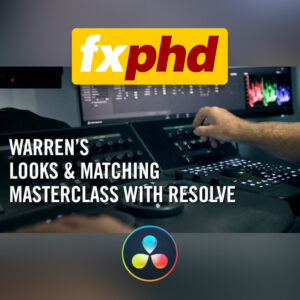Warren’s Looks and Matching Masterclass with Resolve
It’s perfect for people who are already colorists but want to take their grading to the next level. Why do we grade films differently and what are we looking for before we start the session? Creating a cool look is only a benefit if you can match the surrounding clips otherwise it acts as a negative to the viewer as the only notice the mismatch.
Warren always tries to show you why you do something, not just how to do something. You can follow the classes using the same techniques on the same footage Warren uses during the classes. You get the media, the XMLs, the reference movies, and the Powergrade looks.
This course includes an exclusive review feature. When you are happy with your work and want some feedback, you’ll upload your files and Warren will critique your work. There will also be a Masterclass member forum exclusive to those who have purchased this course.
What level is this course?
This is an Intermediate/Advanced course. You don’t need to be a Resolve master to take this class; it is far more creative than technical. You can follow the classes using the same techniques on the same footage as Warren uses during the classes.
What will I be editing and coloring?
You will be using a variety of different footage, including Arri Alexa, Blackmagic URSA Mini, RED R3D, Sony FS7, and lots more. There are a number of different timelines, including a courtroom drama, a beauty and GMC truck commercials, an action sequence, music video, and pack shots. Looks covered include bleach bypass, orange and teal, the soft look, grungy with grain, beauty skin grading, and cross-process.
Why take this course?
The priority of the class is to balance, create, and then match. The biggest mistake Warren sees from junior colorists is that their sequences do not match. His aim is to give you a very rounded view of how a colorist should approach a session. Warren’s real world experience as a colorist and teaching ICA classroom classes helps the way he transports techniques into online training classes.
Who is this class for?
It dovetails very nicely from the Fundamentals and Advanced classes. Even if you use Resolve on a daily basis you’ll get something from these classes. As a colorist, you have to stay current, learn new techniques, and looks. You never stop learning.
Description
Once you purchase this course, you can immediately download all class instruction videos. This training includes access to a special Looks & Matching forum, but doesn’t include VPN software. Footage supplied with the course may only be used for learning (use in commercial or non-commercial projects is prohibited).
Class by class breakdown
CLASS 01: MATCHING
Creating a look is fun, but matching is probably the most important and hardest thing to learn. This class tries to address both of those. Also includes a bit about Warren’s background, how to approach a grade, and an explanation of the forum and feedback process.
CLASS 02: MATCHING
A walkthrough of our TVC project, a GMC Truck commercial shot on Red Drago, as Warren breaks down the grade and shows how he attacks the mixed formats. Tools and techniques covered include Offset, Log grading, Power Windows, curves for aggressive contrast, and using OFX Match Move for sky replacements.
CLASS 03: LOOKS
Using the GMC Truck commercial, Warren covers wash or a hint of color, Bleach Bypass, magic hour, and techniques for desaturating the blacks and whites. Tools used include lift/gamma/gain, the Layer Node, RGB mixer in mono, opacity, Luminance vs. Saturation curves, and split screen from the Gallery.
CLASS 04: MUSIC VIDEO
Music videos are a great way of furthering you grading knowledge, if not your bank balance. You can experiment more than other genres, but generally have less time so you need to be fast, efficient, and creative. Using footage shot in Vietnam on the Blackmagic Cinema camera, Warren covers cyan in the blacks, bringing a real color back through a desaturated image, golden looks, adding film grain and film fogging, and using EDL marks on tracks to control each clip. Tools and techniques covered include log grading, keying, grain as a matte, and highlights and shadows.
CLASS 05: PACK SHOTS
Warren has graded hundreds of TV commercials and the intensity always steps up when he gets to the pack shots because for clients these shots often their most important concern. Warren shows how to use multiple windows and shapes to highlight where we want the viewer to look, how to do secondary keying for food and products, and how to fix a chipped lid with node sizing. Tools covered include Power Windows, keying, and Node sizing.
CLASS 06: BEAUTY/SKIN AND FASHION, PART 1
Warren gets more questions about skin tones than any other grading questions. It isn’t easy but he covers a few important rules you need to follow. Using the Blackmagic Cinema camera and Red One footage, he covers importing a beauty TV commercial project from another machine and how to balance a beauty shot before keying. Tools and techniques covered include Lift Gamma Gain, Mist vs. Midtone detail for skin softening, using the Face Refinement OFX plugin, and copying a node with keys and tracks.
CLASS 07: BEAUTY/SKIN AND FASHION, PART 1
The secret behind nice skin tones is to always maximize your primary balance before attempting a secondary correction. Warren shows how to use the grey frame to reset your eyes and brain, and when happy isolate the skin tone very carefully. Remember, your client is always looking at their product. Using BMCC 4K and Red One footage, he covers how to grade glowing highlights with fashion footage and reveals there is more to a flat look than you might think: using color to direct the viewer into a certain area even on a flat look. Tools and techniques covered include Custom Curves, blur control, Layer Node using Softlight, and Power Windows.
CLASS 08: ACTION FOOTAGE
Shooting underwater brings new challenges to the grading table as below three metres depth there is no red light. Warren looks at the challenges of action sports using a mixture of footage and sports, including drones, underwater, wakeboarding, motocross, and mountain bikes. Tools and techniques covered include the RGB mixer, offset, and log grading.
CLASS 9 LUTS VS. POWERGRADES VS. THE TOOLS
The Orange and Teal Blockbuster Look must be one the most requested looks. Love it or hate it, it is very popular and Warren shows how to achieve it. Using a TV commercial shot on Arri Alexa, Warren covers using LUTS and if they are a good idea (and easy to match), showing how to import LUTs and how they are different from Resolve PowerGrades. Tools and techniques covered include log grading, advanced keying, and more.
CLASS 10: GRADING FOR THE WEB
This class uses the Colors of Melbourne project shot on Panasonic VariCam. Warren shows grading in sRGB on the GUI screen, creating a Cross-Process look, matching to a JPEG still reference. He looks at Instagram and electronic 16:9 framing, YouTube and Vimeo gotchas, and how to render to these platforms. Tools and techniques covered include sizing tools, hue curves, color management, and sRGB rendering.
CLASS 11: DRAMA WORKFLOW AND MATCHING, PART 1
A monkey could sit on Resolve panels and make a nice picture on one shot in two minutes, but give him two days and he’ll never match it (nothing against Apes who are coloring). Warren discusses the way he approaches a long form project showing a recent movie grade, Project Eden Volume 1. He then talks about his approach to grading the courtroom footage shot on Arri Alexa, Blackmagic URSA Mini, GoPro and Sony F3. This sequence is purposely shot slightly wrong by Griffith Film School in Brisbane to make it more challenging. Tools and techniques covered include colour temperature, RGB mixer, offset, mixed formats, and REC709 cutting with log footage.
CLASS 12: DRAMA WORKFLOW AND MATCHING, PART 1
Warren discusses the importance of watching your program a number of times before starting the grade and making sure you have a plan of attack for the number of hours you have. Working towards a cooler feel after client comments, Warren re-balances the problem shots then starts to match the sequence to the reference stills. As the grade starts to fall into place, Warren always offers advice on why you should do something not just how you should do it.
CLASS 13: CONTROL SURFACES
Warren’s quick start guide to control surfaces. “A panel makes the job so much more fun,” says Warren. “It means we can look straight at the grading monitor and adjust the color, not turning to the GUI monitor adjusting sliders with a mouse.’’ He looks at the Tangent Ripple Control Surface, easy to use and a great starting option at $350. Next, he examines the BMD Resolve Mini Control Surface, which is great option for the colorist. The track balls and rings feel fantastic and the pots are all at your fingertips. Designed from the ground up for today’s modern colorist. It has been really well thought out. Finally, he looks at the ultimate panel option, the BMD Advanced Resolve Control Surface. You’ll learn some of its secret panel commands which aren’t easy to find in the Resolve manual. This class will give you enough info to be comfortable with either of these control surfaces
V16 LOOKS BONUS CLASS
Grading RED footage shot in 2012 using the new RED IPP2 color science. Normalizing REDWideGamutRGB and Log3G10 footage with a supplied RED LUT. Creating a twilight Look with multiple shapes. Spot colors with very soft shapes (movie drive look).